FAQs
Wallets
The safest place would be the wallet, since it is non-custodial and you are the only person who can access it.
This usually happens when Oasis Scan goes down, as the web wallet is using Oasis Scan’s API to display balances, transactions etc.
But not to worry, your funds are perfectly safe.
If you want to check your balance and transactions, you can use https://oasismonitor.com . Just paste your wallet and you will be presented with your balance and transactions/staking operations.
Yes, it’s quite normal. You’ll have multiple addresses, but all tied to one mnemonic/seed phrase
Make sure that when you create your wallet and save your keyphrase, it’s saved in the same order as shown in the screenshots.
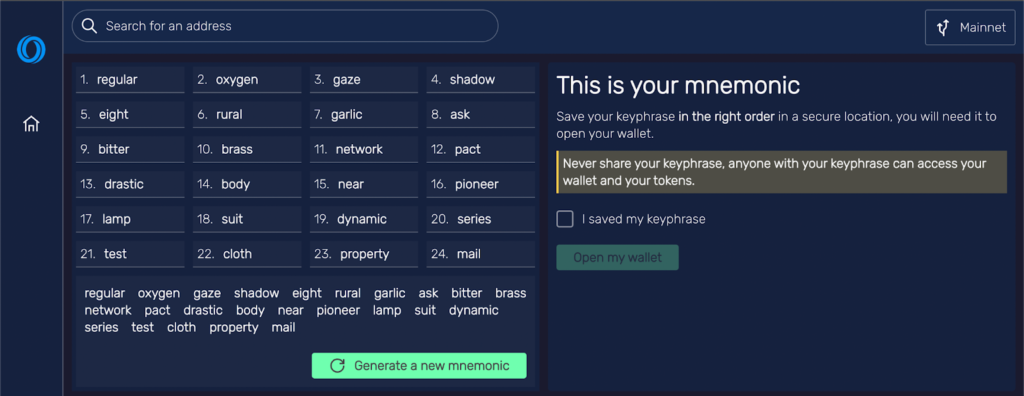
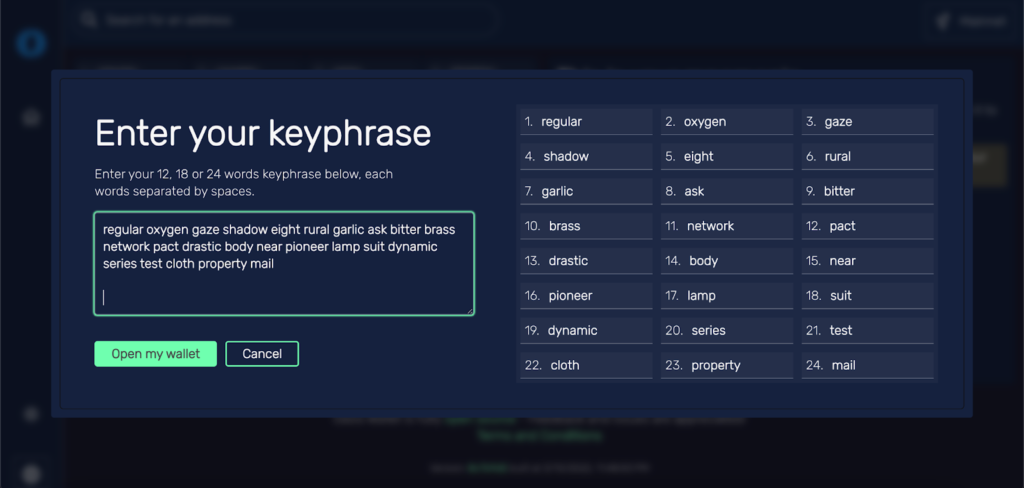
BitPie wallet doesn’t use the standardized account key generation process specified in ADR 0008. Consequently, your Bitpie wallet’s mnemonic phrase will not open the same account in Oasis Wallet.
The preferred way is to create a new wallet with an Oasis Wallet and transfer the tokens to this new address using your BitPie wallet. The cost (i.e. transaction fee) should be negligible.
If your tokens are staked/delegated, then you need to debond them first which will take approximately 14 days. Afterwards, you can transfer them to the new Oasis Wallet address and stake/delegate them via an Oasis Wallet again.
Alternatively however, if you do not want to transfer the tokens over the network, you can export the private key from your BitPie wallet and import it in Oasis Wallet in 2 steps:
On the main BitPie wallet screen, click on the “Receive” button.
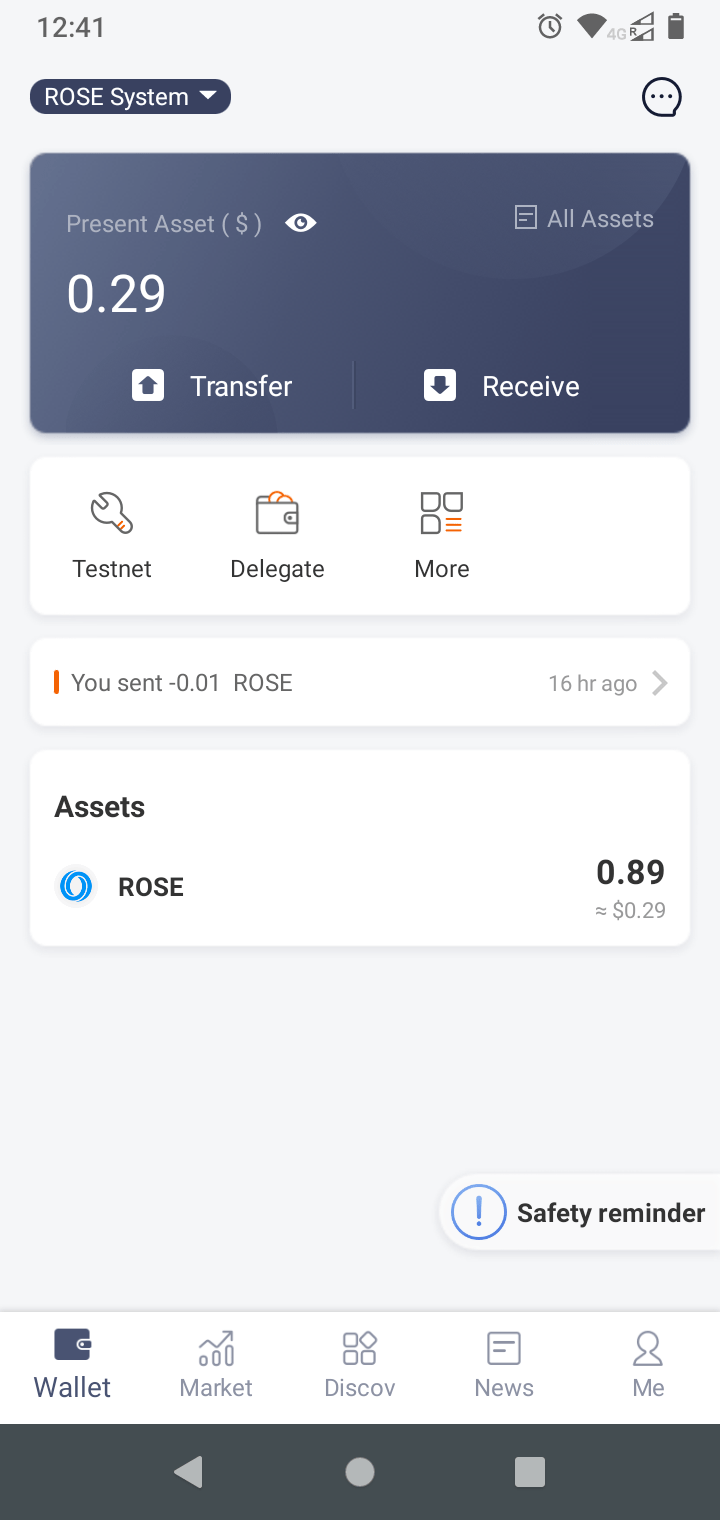
The QR code with your ROSE address will appear. Then, in the top right corner, tap on the kebab menu “⋮” and select “Display Private Key”.
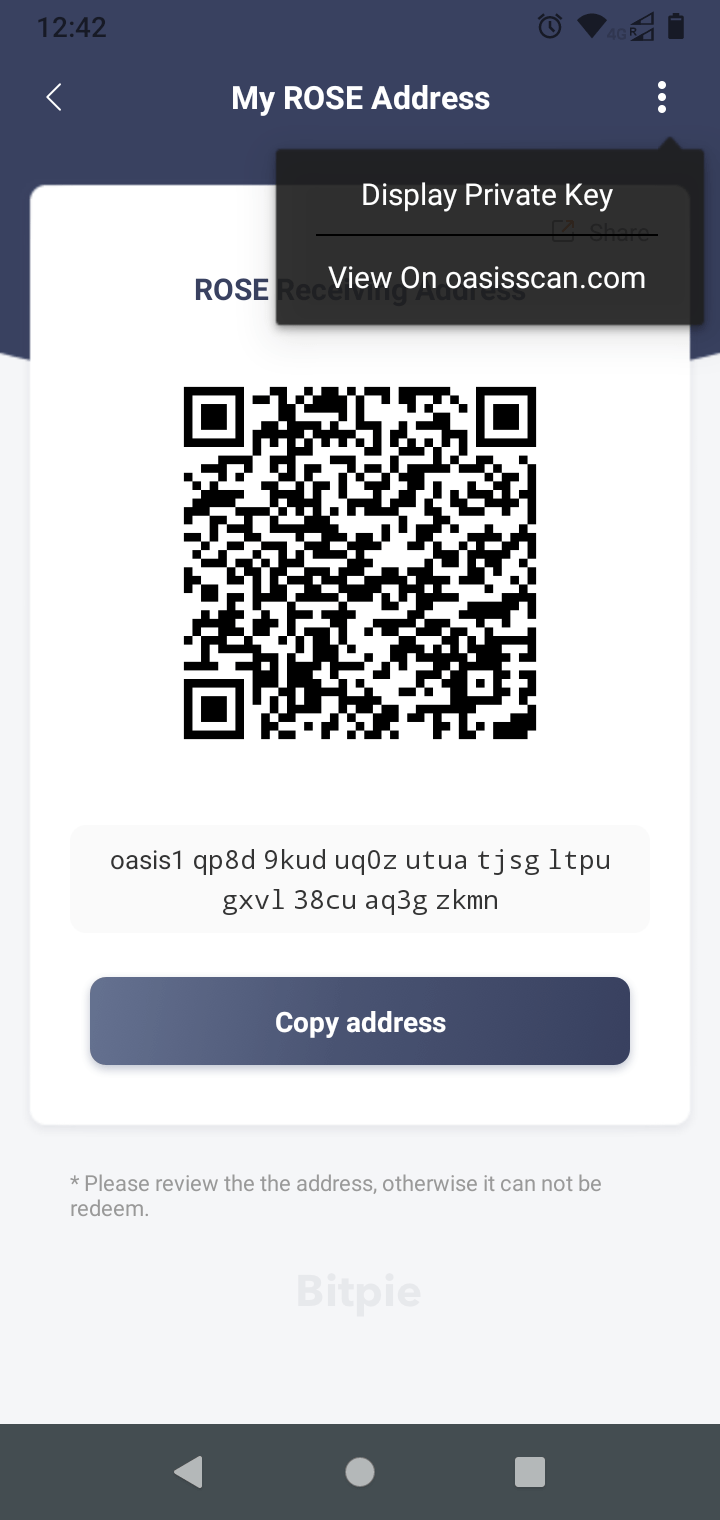
BitPie wallet will now ask you to enter your PIN to access the private key.
Finally, your account’s private key will be shown to you encoded in Base64 format (e.g. YgwGOfrHG1TVWSZBs8WM4w0BUjLmsbk7Gqgd7IGeHfSqdbeQokEhFEJxtc3kVQ4KqkdZTuD0bY7LOlhdEKevaQ==) which you can import into Oasis Wallet.
First check that you added the Ledger udev device descriptors as mentioned in the Linux installation guide. Next, check that your Ledger wallet is recognized by the Oasis Core Ledger tool. You should see something like this:
$ oasis-core-ledger show_address
oasis1qp8d9kuduq0zutuatjsgltpugxvl38cuaq3gzkmn
Ensure account address shown on device's screen matches the outputted address.If all of the above works, then the issue is most likely that Chromium does not have the permission to access your Ledger device. Starting with Ubuntu 20.04 the Chromium browser is installed via snap package by default. Snap is more convenient for upstream developers to deploy their software and it also adds additional layer of security by using apparmor. In our case however, it prevents Chromium to access arbitrary USB devices with WebUSB API including your Ledger device. A workaround for this issue is to install Chromium natively using the official Chormium beta PPA or the official Google Chrome .deb package.
Yes, both Oasis and Ethereum wallets make use of the mnemonics as defined in BIP39 and they even use the same wordlist to derive the keypairs for your wallet. However, they use a different signature scheme and a derivation path, so the addresses and the private keys are incompatible.
Here’s a task for you:
- Visit https://iancoleman.io/bip39/ to generate a BIP39 mnemonic.
- Select ETH token and copy the hex-encoded private key of the first derived account, for example
0xab2c4f3bc70d40f12f6030750fe452448b5464114cbfc46704edeef2cd06da74. - Import the Ethereum-compatible account with the private key obtained above to your Oasis Wallet Browser Extension.
- Notice the Ethereum address of the account, for example
0x58c72Eb040Dd0DF10882aA87a39851c21Ae5F331. - Now in the Account management screen, select this account and click on the “Export private key” button. Confirm the risk warning.
- You will notice the private key of the Ethereum-compatible account, the hex-encoded address and the very same address encoded in the Oasis Bech32 format, in our case
oasis1qpaj6hznytpvyvalmsdg8vw5fzlpftpw7g7ku0h0. - Now let’s use the private key from step 2 to import the Oasis wallet with. First, convert the hex-encoded key to base64 format, for example by using this service. In our example, that would be
qyxPO8cNQPEvYDB1D+RSRItUZBFMv8RnBO3u8s0G2nQ=. - Next, import this base64-encoded private key to the Oasis Wallet Browser Extension.
- You should see your newly imported account and the Oasis address. In our case
oasis1qzaf9zd8rlmchywmkkqmy00wrczstugfxu9q09ng. - Observe that this account address is different than the Bech32-encoded version of the Ethereum-compatible address despite using the same private key to import the wallet with, because of a different signature scheme.
As an additional exercise, you can also create an Oasis wallet using the BIP39 mnemonic from the step 1 above. You will notice that the imported account’s base64-encoded private key in the account details screen is different from the one in step 7 above. That’s because Oasis uses a different derivation path than Ethereum.
To convert your mnemonic phrase into a private key for signing trasactions, each wallet (hardware or software) performs a key derivation. The Oasis Protocol Foundation standardized the key derivation for official Oasis wallets in a document called ADR 0008 back in January 2021. However, the Ledger hardware wallet already supported signing transactions at that time using a custom (we now call it legacy) derivation path which is incompatible with the one defined in ADR 0008. Later, in Oasis app for Ledger v2.3.1 support for ADR 0008 was added so the wallet can request either derivation from the Ledger device.
The key derivation path defined in ADR 0008 has the following advantages compared to the legacy one:
- Derivation path is shorter which results in approximately twice as fast key derivation (and transaction signing) without compromising security.
- In case your Ledger device is broken or lost and you are unable to retrieve a new one, you will be able to import your Ledger mnemonic and restore your private key in any Oasis wallet which implements ADR 0008.
For reasons above, we recommend the usage of ADR 0008. However, since there are no security considerations at stake, Oasis wallets will support legacy derivation on Ledger for the foreseeable future.
DANGER
If you happen to import your Ledger mnemonic to a software wallet, consider that mnemonic potentially exposed/compromised, i.e. not appropriate for a hardware wallet mnemonic anymore. If you use a new hardware wallet in the future, never restore it from the mnemonic that was previously used by any software wallet!
Please check that:
- All mnemonics were spelled correctly. Oasis Wallets use English mnemonic phrase words as defined in BIP39. You can find a complete list of valid phrase words here.
- The mnemonics were input in correct order.
- All mnemonics were provided. The keyphrase should be either 12, 15, 18, 21, or 24 words long.
If you checked all of the above and the keyphrase still cannot be imported, please contact Oasis support.
First, check your wallet address. If the address equals the one that you expected your funds on, then the key derivation from mnemonics worked correctly. Make sure you have a working internet connection so that the wallet can fetch the latest balance. Then check that the correct network (Mainnet or Testnet) is selected. These are completely separated networks and although the wallet address can be the same, the transactions and consequently the balances may differ. Finally, there might be a temporary problem with the Oasis Monitor service itself which observes the network and indexes transactions. Oasis Wallets rely on that service and once it is back up and running, you should be able to see the correct balance.
If your wallet address is different than the one you used to transfer your funds to, then you used one of the wallets that don’t implement the standardized key derivation path defined in ADR 0008. If you were using the BitPie wallet see this question. Ledger hardware wallet users should refer to this question.
If you still cannot access your funds, please contact Oasis support.
If you want to send your ROSE from one account to another, it is mandatory to undelegate. Tokens delegated are locked with the signature of one public key. You cannot transfer this signature while Coins are locked. Remember the unbounding period is 14 days. The validator takes its commission from your rewards when they are distributed. This happens every epoch (approx. 1 hour)
The total amount you see in your wallet includes auto-compounded rewards. At that time, the Validator already got their commission.
There is no way of recovering the mnemonic phrase, if this has been lost. Not even having access to the wallet will provide the mnemonic phrase. The suggestion for the community members is to write it down and store it safely.
A: For Android, there are only third party solutions right now. You could use the Kiwi Browser, where they could install the Official Oasis Web Extension Wallet, and use it just like on the PC.
You need to install the Oasis App, that can be found right here: https://github.com/Zondax/ledger-oasis
Also, here is a step by step guide: https://docs.oasis.io/general/manage-tokens/holding-rose-tokens/ledger-wallet/
Not ‘just like metamask,’ but use u/oasisprotocol/client-ext-utils. see https://github.com/oasisprotocol/oasis-sdk/blob/main/client-sdk/ts-web/ext-utils/sample-page/src/index.js for examples. use ‘chrome-extension://ppdadbejkmjnefldpcdjhnkpbjkikoip’ for the origin of the oasis extension wallet
Technical
Not ‘just like metamask,’ but use u/oasisprotocol/client-ext-utils. see https://github.com/oasisprotocol/oasis-sdk/blob/main/client-sdk/ts-web/ext-utils/sample-page/src/index.js for examples. use ‘chrome-extension://ppdadbejkmjnefldpcdjhnkpbjkikoip’ for the origin of the oasis extension wallet
Tokens
Transactions
If you want to send your ROSE from one account to another, it is mandatory to undelegate. Tokens delegated are locked with the signature of one public key. You cannot transfer this signature while Coins are locked. Remember the unbounding period is 14 days. The validator takes its commission from your rewards when they are distributed. This happens every epoch (approx. 1 hour)
The total amount you see in your wallet includes auto-compounded rewards. At that time, the Validator already got their commission.
